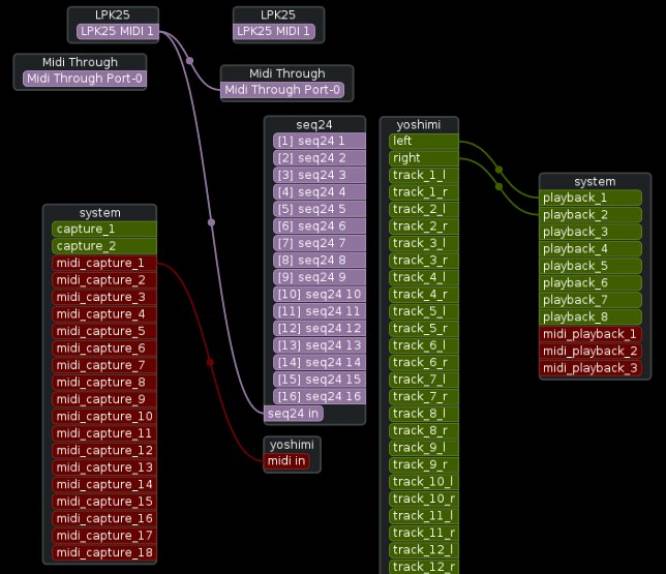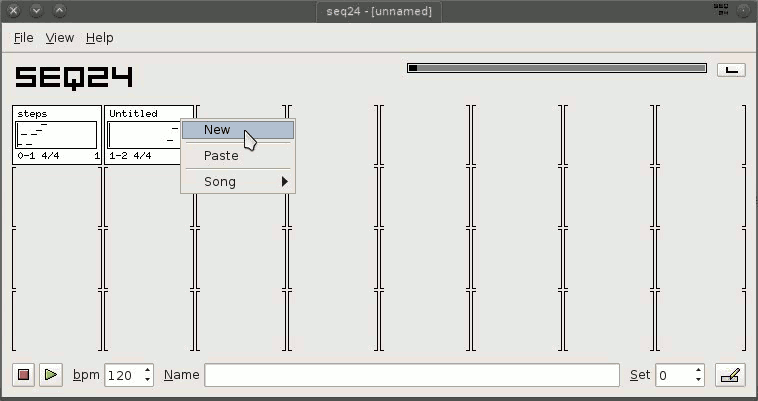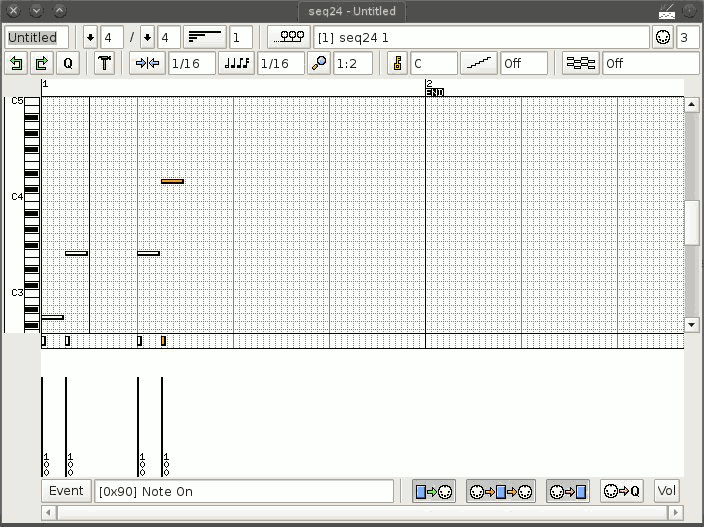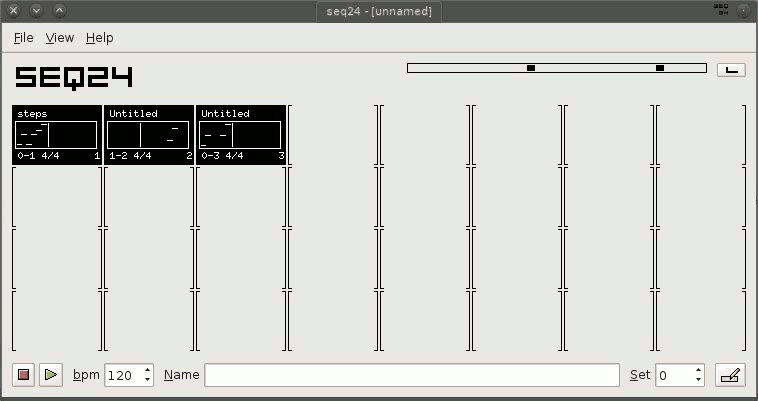**This is an old revision of the document!**
Seq24
Seq24 is a loop-based MIDI sequencer. The Alesis MMT-8 or the Akai MPC series sequencers drove digital synths for years and produced amazing works, and in many ways Seq24 is the software version of those. It allows the user to create self-contained MIDI patterns, which can be triggered together or alone to produce a complete song.
Strengths [Weaknesses]
Minimal
Seq24 has a simple interface with a limited set of options. It does a few things and does them well.
Modular
By no means is Seq24 a DAW; it does not have a plugin structure, it deals exclusively with MIDI signals. It is designed to be integrated into a modular JACK-based studio as the MIDI sequencer.
Weaknesses [Strengths]
Minimal
If a modular studio does not appeal to you, Seq24 is not the best option.
MIDI
Seq24 is all about MIDI. If you are not familiar with or have no interest in becoming familiar with MIDI signals and events, you may find it very MIDI-heavy and possibly overwhelming or too technical.
Install
Install Seq24 from http://slackbuilds.org.
Routing
As explained in the MIDI appendix, it is essential to use the seq MIDI driver with Seq24 (no relation). By default, Seq24 creates ALSA MIDI ports, so if do not use the seq MIDI driver, your sequencer will very likely be incompatible with your instruments.
When you launch Patchage or QJackCtl, you will have far more MIDI ports than you will actually use. Seq24 will contain 16 ALSA MIDI Out ports, which will be mostly useless to you, and 1 MIDI In port. These will all be replicated (because that's the function of the seq driver) as JACK MIDI ports within the System Capture node.
Numbering Offset
Because System Capture contains at least one MIDI capture port already (possibly more, depending on your setup), the Seq24 ports are appended to the existing MIDI ports, so they are numbered differently than how they are numbered in the Seq24 node: they are incremented by the number of existing system MIDI ports.
For example, if your setup has two MIDI ports in system capture and Seq24 ports are appended to it, then Seq24 MIDI channel 1 exists at System Capture MIDI port 3, channel 2 at 4, 3 at 5, and so on. This can get a little confusing when working in Seq24, since the MIDI channel that you set in the GUI will not match the port number that you see in your patchbay.
MIDI Controller
If you are using a MIDI controller, route its MIDI Out to both the MIDI Thru of your system and the MIDI In of Seq24 so that it receives what you play (or step-sequence) into it.
Example Routing
A simple setup for basic routing could look something like this:
An Akai LPK25 USB controller is routed to both Seq24 and the system's MIDI Thru. From that point on, the MIDI Out from Seq24 is basically vestigial, but its counterparts in System Capture are not. Anything that gets sequenced in Seq24 gets sent to the individual instrument it is meant to control.
The audio output of the instrument being played is routed to the audio output of the system.
Sequencing
The main interface is a sequencer of sequences.
Create a new sequence or patch with a right click > New.
In the Piano roll, buttons in lower right:
sequence dumps data to midi
midi through (to hear your synths, this must be on)
record incoming data (press this to make the recording area “hot”) or record Quantized
Upper right corner: set midi channel. These numbers will not match up to the JACK midi ports, because JACK midi ports are offset by at least 1 system midi port (_1) and then the bridged ports. this can get confusing.
Lower Left: Event type (Note On is default, but you can choose from over 100).