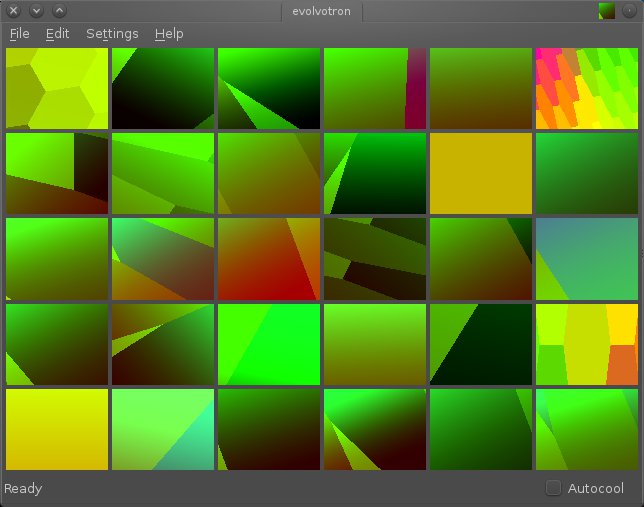Evolvotron
Evolvotron is interactive generative art software that evolves images, textures, and patterns through an iterative process of random mutation and user-selected evolution.
Beware! This is part of Slackermedia's Fringe Collection. This application is not a “normal” art application, and is experimental not in stability but in results. You may or may not find this at all interesting, depending on your artistic sensibility.
Install
Download the Evolvotron source code from http://sourceforge.net/projects/evolvotron/index.htm.
Untar it and change into the source directory. The easiest way to build it successfully is to run the BUILD file, which configures and compiles the code, leaving the executable binary in an evolvotron subdirectory.
You must, however, define the QTDIR variable (the directory containing the Qt libraries needed to build software using the Qt framework). On Slackware, the Qt headers are in /usr/lib/qt-X.Y.Z where X.Y.Z is the version number. On Slackware64, the path is /usr/lib64/qt-X.Y.Z. In the BASH shell (which is the default on Slackware), the path can be passed to the build script as part of the build command:
$ tar -xf evolvotron-x.y.z.tar.gz $ cd evolvotron-x.y.z $ file /usr/lib64/qt-* /usr/lib64/qt-X.Y.Z: symbolic link to `qt' $ QTDIR=/usr/lib64/qt-X.Y.Z ./BUILD
Test the build by launching the appliction once:
$ ./evolvotron/evolvotron
Assuming it launches and works, you can install it. The install process, such as it is, consists only of moving the evolvotron binary to a directory in your executable PATH.
To learn more about your PATH settings, read the path section.
For example, to move it to a location for all users on your system:
$ su -c 'mv ./evolvotron/evolvotron /usr/local/bin'
Evolvotron will not show up in your application menu because it does not ship with a .desktop file. You can create your own or just launch it from a terminal.