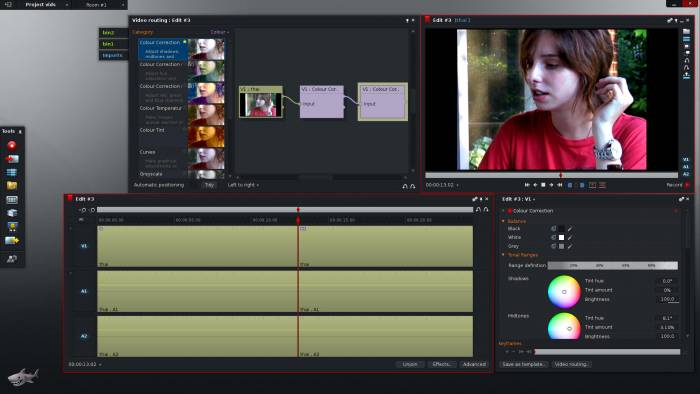Lightworks
Strengths [Weaknesses]
Powerful
All the essential video editing functions are present, in a professional environment; in and out points, clip monitors, dedicated timeline monitors, copious high-quality effects, clip bins, splicing, sliding, slipping, titling, rolling, rippling and lifting, a full proxy system, auto saves, and much, much more.
Industry-Grade
If you are used to working in the industry on professional editing workstations or a Steenbeck flatbed editor, this is unquestionably what you are seeking. Lightworks takes an editing suite and puts it into your Linux box, complete with timecode- and track- based editing styles, extensive media management options, stable and high-quality effects, EDL import and export, support for Final Cut and Avid format exchanges, and an over-all lack of bloat that distracts from its streamlined purpose.
Documentation
Very good video tutorials for Lightworks are available from Editshare, for free, on youtube.com, and a full 200 page real manual (not a wiki with 100 “to-do” clauses).
Stability
Lightworks is focused and streamlined, tried and proven. It is a stable editor, so much so that it is nearly a kiosk. Start it, and live in its environment all day.
Weaknesses [Strengths]
Open Source..?
Lightworks has been around for three decades and has been used on a wide variety of films, and although it was announced that it would be open sourced a few years ago, the actual source code itself has so far not surfaced. If you are only interested in finding a company in which you can have confidence that it will not deprecate and abandon your project file formats for years to come, then Lightworks is as good as some closed source NLEs and quite a lot better than others.
If you are looking far on open source solution, then this is not yet the solution for you.
Complex
If you are not used to traditional film editing, Lightworks may confuse you initially. There will be a learning curve.
Registration
Registration is required to use Lightworks. It is free to register, but you do have to sign in.
Conservatively Restrictive
Although it has full access to the same robust multimedia libraries that everything else does, Lightworks only permits you to import a set of codecs, and export even a smaller set. This makes it slightly more predictable than an NLE that lets anything in, but it is a little restrictive by comparison.
64-bit Only
Lightworks supports the 64-bit x86 architecture only, so if you are running a 32-bit install, you cannot run it.
Heavyweight
Lightworks is not a lightweight or simple application. It officially requires an Nvidia GPU running proprietary drivers (in practise, it can be run on a good Intel graphics chipset, although it performs better on a proper GPU), at least 3GB RAM (you want at least 8GB in practise), and even suggests running the application from a separate drive than where your media is located to minimise lag. It is intended to be an editing station, not a lightweight video app.
Lightworks is a video editing application aimed at the professional video editor. It is designed with a traditional film editing environment in mind and has been compared to non-digital platforms like the Steenbeck. While some NLE systems encourage “lifting” clips out of the edit to adjust them, or conversely to drop all clips into the timeline and use that space as a work table, Lightworks treats the timeline as a working draft of the completed project, and encourages users to unjoin splices just as one would unjoin splicing tape on celluloid, and adjust clips with slide and roll edits. It can be an efficient and technical way of editing, but to people who learnt editing by trial and error, there is, realistically, a steep learning curve.
The main advantage to Lightworks for the Linux user is that it is, all else being equal, inarguably the most polished and reliable option in terms of a complete professional editor. If you are looking for an NLE that works, which you can install and move on with your life, then Lightworks, combined with capable hardware, will put an end to your search.
Most other NLE-for-Linux pale in comparison; it is probably the only NLE on Linux that will convince a doubtful prospective user that Linux can be a serious video editing solution (albeit in part by sheer intimidation of the application itself).
Lightworks is not quite open source yet; there is an as-yet undelivered promise to release its source code, but if you want to use only free and open source software, then opt for something else.
To install Lightworks, use Slackermedia's SlackBuild script, available from http://slackbuilds.org.
It is required that you create a Lightworks account and sign into Lightworks in order to run the application, so make sure you at least launch Lightworks with an internet connection after installing it. After this initial launch, you do not need internet access for Lightworks ever again.
Editshare, the owner and proprietor of Lightworks, emails a newsletter to all account holders by default, and obviously Slackermedia cannot guarantee that they do not sell email addresses to advertisers. You may want to use a junk-mail email address or an alias account or a temporary address from a service like http://10minutemail.com, or whatever you do to manage spam.
Lightworks can be used for free, but there are also “pro” features (user defined project locations, sharing, timeline rendering, stereoscopic output, advanced export options) available for either a monthly subscription fee or for yearly or version-buyout plans. For comparisons between the different support options, see http://lwks.com.
Training
A very comprehensive set of tutorials from Editshare are available for free on their YouTube channel.
A full user manual is available as a downloadable PDF.
See Also
Kdenlive