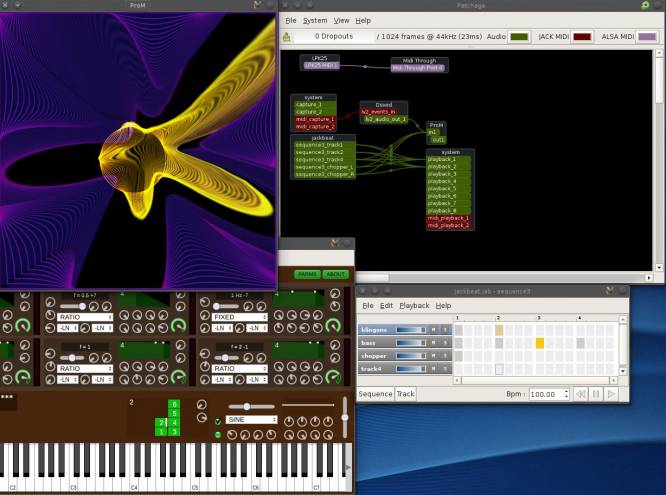ProjectM
ProjectM is generative art software that uses OpenGL to create random-ish visuals, which can be altered with sound. In other words, it's a music visualiser.
Combined with the ProM LV2 plugin, you can easily control ProjectM through JACK.
Beware! This is part of Slackermedia's Fringe Collection. This application is not a “normal” art application, and is experimental not in stability but in results. You may or may not find this at all interesting, depending on your artistic sensibility.
Install
Install ProjectM from the Slacky servers, in the libraries directory:
$ wget http://slackware.org.uk/slacky/slackware{64}-XX/libraries/projectm/2.0.1/projectm-2.0.1-x86_64-6sl.txz
And then install the LV2 and Stand-Alone frontend:
$ git clone https://github.com/DISTRHO/ProM.git $ cd ProM $ make $ mkdir /tmp/prom $ make install DESTDIR=/tmp/prom $ cd /tmp/prom $ su # makepkg -l t -c n /tmp/prom-`date +%F`-`uname -m`-1_SMi.tgz # installpkg /tmp/prom-*tgz
Usage
Do not launch ProjectM directly; it's just a library set. The application you use directly is the either the LV2 or VST plugin (ProM) from within a DAW, or directly with the binary ProM (note the capital P and M).
$ ProM
The routing of the plugin takes audio input. Because JACK is so modular, you can choose to route just one instrument into the plugin, or several. Either way, once the sounds begin, so does the show.
See Also
Evolvotron
Videogrep
Xaos