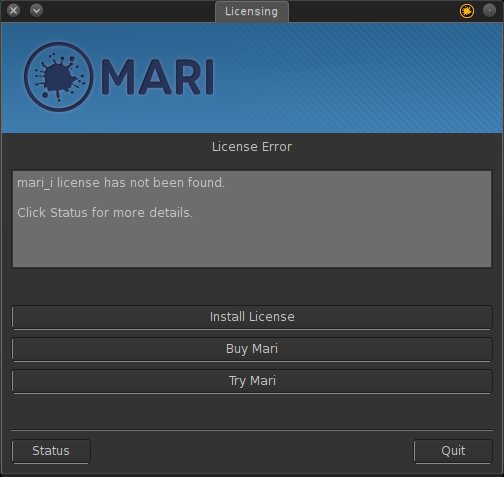Mari
Mari is a closed source application developed at Weta Digital, published and distributed by the Foundry.
It installs on Slackware the same way as on Red Hat or Ubuntu.
Download the installer.
Run the installer. The --target option is mandatory:
$ su # mkdir /opt/modo # ./Mari2.6v5-linux-x86-release-64.run --target /opt/mari
You must accept the EULA to proceed.
Licensing
Foundry uses the FountryLicenseUtility (FLU) to register the application. Run FLU and point it to your license file:
./FoundryLicenseUtility -l $HOME/FoundryLicensing/foundry.lic
There are various places you can place the Foundry License file:
- $HOME/FoundryLicensing/
- /usr/local/foundry/RLM/
- $HOME/FoundryLicensing/ ….directory not found, moving on.
Alternately, you or your organisation may use a licensing server. This can be reached after launching MODO.
Applications Menu
Presumably because many studios have their artists launch applications from a shell, the Mari installer does not provide a launcher for the application menu. If you want one, create one in a text editor of your choice and save the file to /usr/share/applications/mari.desktop:
[Desktop Entry] Encoding=UTF-8 Name=Mari GenericName=Mari Comment=Foundry Mari Exec=/opt/mari/mari MimeType= Icon=/opt/mari/Media/Icons/Mari.128x128.png Path= TerminalOptions= Terminal=false Type=Application Categories=Graphics;3DGraphics;