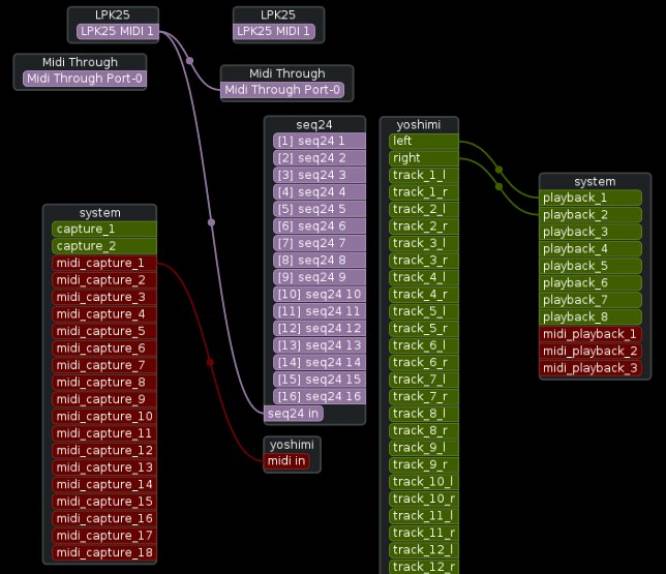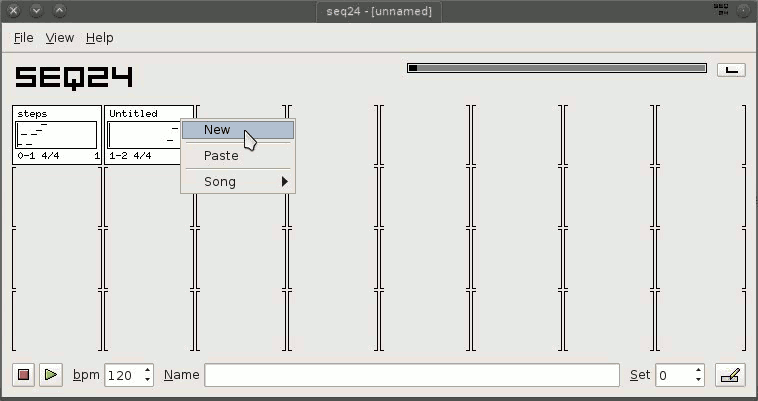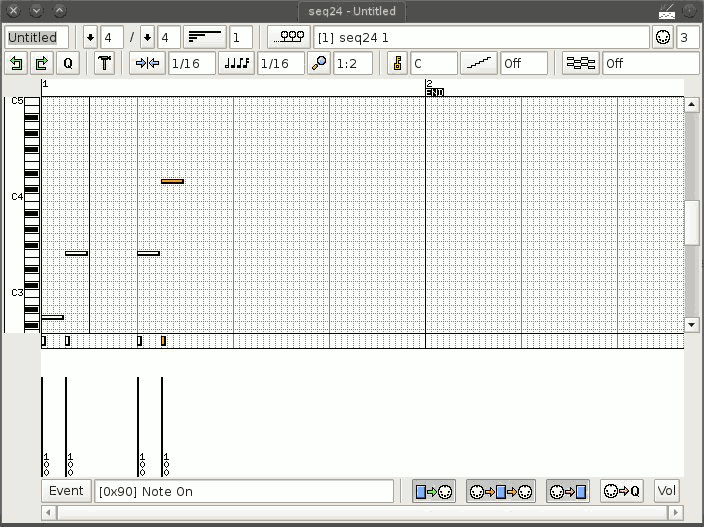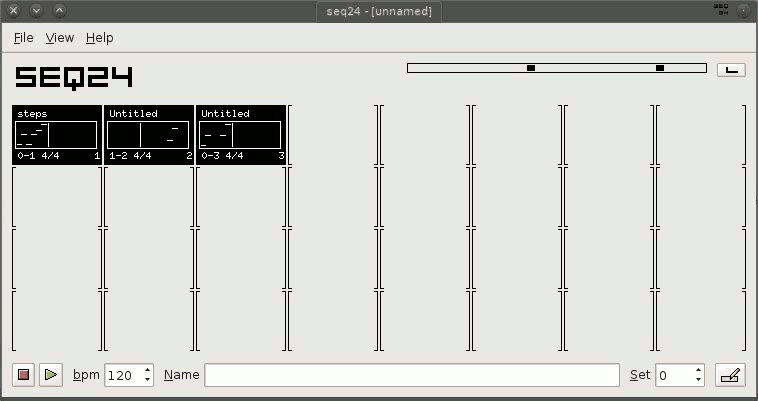**This is an old revision of the document!**
Seq24
Seq24 is a loop-based MIDI sequencer. The Alesis MMT-8 or the Akai MPC series sequencers drove digital synths for years and produced amazing works, and in many ways Seq24 is the software version of those. It allows the user to create self-contained MIDI patterns, which can be triggered together or alone to produce a complete song.
Strengths [Weaknesses]
Minimal
Seq24 has a simple interface with a limited set of options. It does a few things and does them well.
Modular
By no means is Seq24 a DAW; it does not have a plugin structure, it deals exclusively with MIDI signals. It is designed to be integrated into a modular JACK-based studio as the MIDI sequencer.
Weaknesses [Strengths]
Minimal
If a modular studio does not appeal to you, Seq24 is not the best option.
MIDI
Seq24 is all about MIDI. If you are not familiar with or have no interest in becoming familiar with MIDI signals and events, you may find it very MIDI-heavy and possibly overwhelming or too technical.
Install
Slackbuilds
Routing
Sequencing
The main interface is a sequencer of sequences.
Create a new sequence or patch with a right click > New.
In the Piano roll, buttons in lower right:
sequence dumps data to midi
midi through (to hear your synths, this must be on)
record incoming data (press this to make the recording area “hot”) or record Quantized
Upper right corner: set midi channel. These numbers will not match up to the JACK midi ports, because JACK midi ports are offset by at least 1 system midi port (_1) and then the bridged ports. this can get confusing.
Lower Left: Event type (Note On is default, but you can choose from over 100).