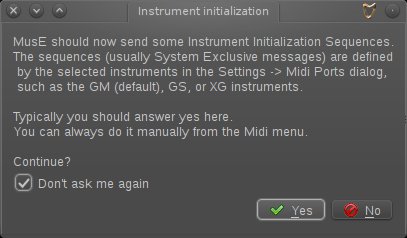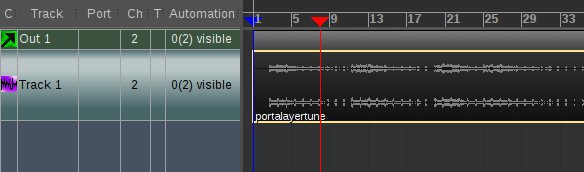**This is an old revision of the document!**
Muse
Muse is a sequencer of everything audio-related. Muse makes it easy for you to compose music using audio tracks, soft synths, MIDI, effects, and more.
Strengths [Weaknesses]
Full-Featured
Muse knows exactly what it wants to be, and is focused and excellent at being a sequencer/DAW. It has no more and no fewer features than needed to be exactly that.
Stable
Quality code that takes reliability seriously.
Efficient
A sensible user interface for fast and fluid control.
Flexible
Muse has access to internal soft synths, but also to any external synths and effects that JACK offers. It has an inbuilt mixer with audio routing (aux sends and returns), midi routing, sequencing, drum sequencing, and much more; you are free to build your own work environment, using whatever set of modular tools you prefer.
Weaknesses [Strengths]
Not a Waveform Editor
MusE can import and mix audio, but if you are doing extensive work with recorded audio tracks (pop and click removal, for instance), then MusE may not be the ideal tool for you.
All-Inclusive
Muse is modular in the sense that it is fully JACK compliant, so it can accept sounds and signals from any other JACK client. However, if it is a truly modular, one-tool-per-function, experience then MusE might be overkill for you.
Install
In order to compose music on a computer and have it play the music back as a complete musical work, you must use some kind of sequencer if only to get the different tracks to start at the same time. MusE is a sequencer, with the ability to sequence MIDI events, route MIDI channels, place audio files, perform rudimentary mixing, apply effects, and more, making it a full fledged Digital Audio Workstation (DAW).
MusE is quite stable and it's basically feature-complete, so development tends
to be conservative. The build script on http://slackbuilds.org is currently for version 2.1.2, but if you want LV2 plugin support then you should build version 2.2.
To update the build script, open it in a text editor and change the version from 2.1.2 to 2.2 and save it. Then go and download the 2.2 source code from the the MusE website and run the build script.
Launching Muse
In order to use MusE, you must run JACK, the audio subsystem that acts as a sort of patchbay for your system. Since not all applications send audio to JACK, JACK is used only on an as-needed basis. The order of launching your audio rig, therefore, is:
- Connect USB MIDI controller if you use one
- Launch jackd
- Launch MusE
When MusE first loads, it will offer to run some “instrument initialization sequences”. It is safe to accept this, and to mark it as safe for future instances. This sets up internal MusE MIDI connections, and can be changed at any time if you find them insufficient.
To begin a new project, select File menu → New and choose from the list of template projects available. The templates provide a few convenience tracks already in the MusE workspace, but otherwise any template will do, as they can be adjusted at any time. The default template is the most basic: it creates a Master Out channel and leaves the rest up to you.
MusE auto-connects its Master Out to the System Playback output in JACK, so you're all set to make music.
Audio
MusE can handle imported audio files as well as MIDI data. To bring in an audio file, there must be a track ready to accept the audio. To create a new track, right-click in the left Track area, or click the Edit menu → Add Track, and select Add Wave Track.
With the newly create Wave Track selected, import your audio file via the File menu → Import Wave File.
Audio tracks can be edited as you would expect; splice the track with the Cutter tool from the top menu bar, erase clips with the Eraser tool, repair cuts with Glue, and move clips around with the standard Arrow tool.
MIDI
MusE is a full-featured DAW, so it has a plugin structure that allows you to use MIDI instruments and effects without leaving the MusE, but you since MusE is a JACK-aware application, there is the added flexibility of being able to use stand-alone synths and effects as well.