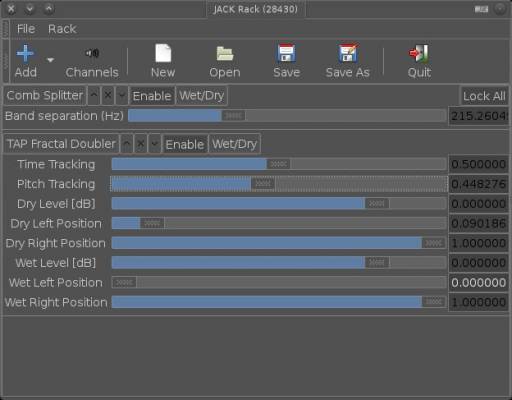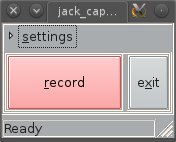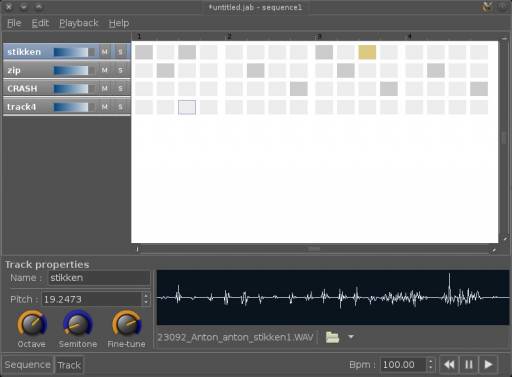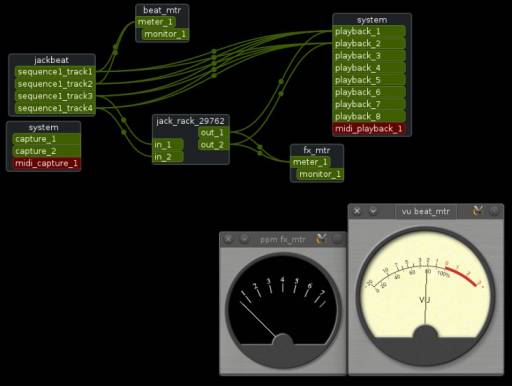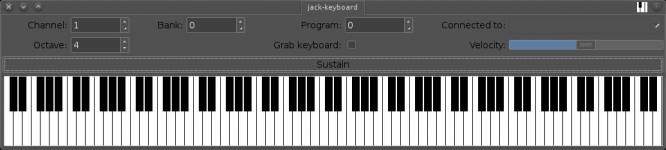**This is an old revision of the document!**
Since the JACK audio system runs as a server, it is ideally suited for smaller client applications which can plug into it, and combine one another's features to create a modular studio setup much like one would have in the physical world. There are several small (and sometimes not-so-small) sound applications that expect to be used as clients of the JACK server.
Strengths [Weaknesses]
Modular
One of the best things about open source software is the variety in what is available. With modular tools, you can pick and choose what to use, and chain them together through JACK.
Roadie-Friendly
If you are accustomed to real-world gear and all the cables and sub-mixers MIDI pass-throughs and unsolvable routing puzzles that go along with it, going modular will feel refreshingly familiar. Design the sound studio of your dreams, all on the comfort of your own computer screen, and without the danger of tripping over cables!
Weaknesses [Strengths]
Modular
Since there is no integrated environment (a DAW) managing the parts of a modular studio, all settings and routing must be managed by the user.
Unmanaged
If you are not used to real-world studio set-ups, understanding how and why MIDI and audio signals need to be routed and processed could be confusing at first. Conversely, you might have started out with hardware and are happy to give it up for a managed environment.
Install
The point of using modular applications is that they are independent of one another. Installing them, therefore, is not just one process; each must be installed separately. Because open source creativity is so prolific, this section contains only a small sample of the applications available for a modular studio, governed mostly by the applications having coincidentally been named “Jack Something”. Other Jack-compatible applications are listed separately (such as Yoshimi and Sooper Looper and Linux Sampler). The point of this section is partly about the applications themselves, part about the ability to maintain a modular studio, and partly about making sure you are able to sanely track what you use to make sounds.
JACK Rack
Jack-Rack is a straight-forward, no-frills host for LADSPA effects. It enables you to use any LADSPA (version 1) effect unit on your system as a stand-alone application rather than as a plug-in for a DAW.
After you launch jack-rack, add effect units via the Add button in the top toolbar or its menus. Each effect creates a JACK input and output, so you can send any signal into each effect and the processed signal to anything else in your studio.
When using jack-rack, its sessions must be saved along with your project in order to be restored the next time you use the rack. Save sessions in File → Save. A jack-rack session contains only what effect unit is loaded into the rack, not the routing in and out (for the routing, the over-all JACK session must be saved with a tool like aj-snapshot .
JACK Capture
Jack Capture is a recorder for whatever is streaming to the System Out JACK port. This means that you can record improv or sequenced pieces on the fly; it's the Master Out for your modular studio.
There is no configuration required; Jack Capture attaches itself to the master output of JACK no matter what.
Jack Capture handles its own settings (not its routing), and there isn't much to be set; choose the file format and bitrate, and Jack Capture will maintain its settings across sessions.
JackBeat
Jackbeat is a stand-alone sequencer for JACK. With it, you can queue up samples, loops, and beats and play it in sync with the rest of your JACK studio.
Install Jackbeat from StudioWare.
Using Jackbeat is fairly intuitive. Load a sample using the track panel properties or the Edit menu. Toggle with a click (or b on your keyboard) the cells in the grid workspace to sequence the sounds.
Navigation within the grid workspace can be keyboard driven (use the arrow keys), or you can use the mouse.
Increase the size of your workspace with the Double function, in the Edit menu.
Use Shift Click (or press N on your keyboard) to toggle a “mask” (or “negation”) for any given beat. This mutes the track during the duration of that beat.
Meter Bridge and Jack_Meter
Monitoring your sound can be done with meterbridge, or even in a unix shell with jack_meter.
Both attach to a JACK output and display the decibel level of its sound.
Since Jack Capture does not have a monitoring tool itself, a separate monitor like Meterbridge or Jackmeter is essential.
They have no settings as such, but the connection to a meter is recorded along with the overall JACK session recorded with a tool such as aj-snapshot.
Calf Jack Host
Calf Jack Host is an inbuilt stand-alone calf effects rack. While Calf v1 effects can be loaded into Jack Rack, Calf LV2 effects cannot, so this rack is essential if you are using the newer Calf plugins.
Otherwise, the rack itself is basically the same as Jack Rack; start the rack and add effects from the Add Plugin menu. Save the rack and the settings for the items in the rack from the File menu; as always, save each rack session along with the rest of your project files.
Rakarrack
Rakarrack is intended as a guitar effect box and models itself, more or less, after an all-in-one stomp box. As such, it is not terribly modular in itself (any effect that is activated in one Rakarrack instance is automatically chained to the other active effects in the same Rakarrack instance), but that doesn't mean you can't have multiple Rakarrack instances if you want them.
The effect quality is very high, and all the essentials are present; reverbs, echo, chorus, phaser, flanger, EQ, and more.
Rakarrack is configurable in many ways, including its theme, so you are free to change it to suit your own style.
Save settings for a Rakarrack instance with the Save button at the top of the window. Do this for each instance in each project. As with many modular Linux tools, you can launch Rakarrack from a shell such that its pre-set is automatically loaded, and you can even launch it without a GUI if you don't have any need to modify settings.
Guitarix
Guitarix is a mono amp designed for, as its name implies, guitars; it even has controls for tube amp emulation. Like Rakarrack, it is not modular in the sense that JACK only sees one input to it, so all sound fed to Guitarix goes through all active Guitarix effects, so it's probably an effect unit you will use mostly on a per-instrument basis.
A unique feature of Guitarix is an inbuilt recording unit (a little like JACK capture), so if you are jamming and want to record, that capability is available as part of your rack.
There are a few different views into your Guitarix window. The default is a basic single-column rack, but clicking the Show Plugin Bar button in the top toolbar reveals a list of available plugins in a panel on the left of the window. click the Order Rack Horizonally button in the top toolbar to show a two-column view of your rack.
If you have Meterbridge installed, launch meters for your effects from the Options menu → Meterbridge.
Save your Guitarix sessions in the Presets menu. Do this for each guitarix instance of each project.
Non
A modular studio. The “non” DAW. See the section on non.
Synths
If it's synths you love, you'll never run out of knobs, dials, and switches to play with on Linux. There are so many ways to generate, shape, and transform sound that you may just give up writing music in favour of writing synth patches.
There are far too many free soft synths out there to cover them all, but a list of a few interesting ones is available in the Synths section.
Jack Keyboard
MIDI controllers with USB connections are common and easy to use, but if you do not have one or do not have one handy, then a virtual keyboard is useful.
Jack Keyboard provides exactly what you would expect; it displays a keyboard onscreen that you can use when sequencing notes.
After launching Jack Keyboard, connect it to a MIDI port from the Connected to dropdown menu at the top left.
And Much Much More
This list is not exhaustive and it is, at best, a loose collection of tools that should not be listed together in the first place. Each of the tools listed in this section are unique and independent, and they can be used with DAWs just as easily as with a completely modular setup. The purpose of this list has only been to highlight a few of the great tools you have available, not to suggest a correlation between any of them, or even to suggest a workflow binding them all together. Try the tools out, chain them together in whatever way you see fit, and embrace the chaos (or impose strict order; it's up to you).
See Also
non
sooper looper
muse
ardour
yoshimi
hydrogen
lmms