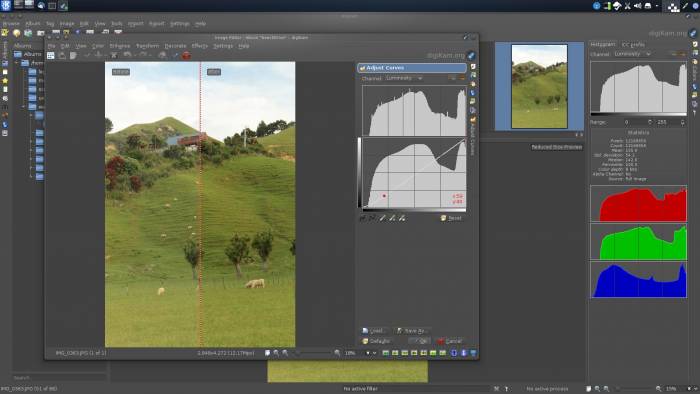**This is an old revision of the document!**
Digikam
Strengths [Weaknesses]
Photo Management
Digital photography has left most people with thousands of photos that they never look at because they cannot begin to organise them all. Digikam is a powerful and flexible organisational environment with the ability to proof and process the best of your shots.
Configurable
The KDE family is know for configurability, and Digikam is no exception. They're your photographs, so you deal with them anyway you want; Digikam will help, but never get in your way.
Weaknesses [Strengths]
Complex
This is an application filled with features and configuration options, so it takes time to learn it entirely, and then more time to decide which features you want to use and which ones you want to ignore.
No Non-Destructive Editing
Compared to Darktable, which configures non-linear filters through which you may view and export those images, Digikam modifies the pixels of the image and applies filters linearly.
Not a Compositor
Digikam is not GIMP. It promotes a different workflow and does not have the extensive compositing features that GIMP has.
Digikam is a capable digital darkroom application as well as to photo managers. It has a rich plugin structure which enables the addition of even more features as the need arises (such as quick uploaders to popular online photo shares, new filters, and so on). Even if a graphic artist or photographer is happy using GIMP, Digikam is a useful tool for its photo management features and darkroom effects.
An ebook with Digikam “recipes” is available from one of the developers: http://scribblesandsnaps.com/2015/05/11/buy-digikam-recipes-get-practical-exiftool
While GIMP concentrates on enabling an artist to open an image for re-touching, compositing, and general manipulation, Digikam is first a photo management and proofing tool. It has fine-grain settings tuned to let you see your work in a variety of ways. whether you prefer to see them as life events, photo sessions, collections, or just as files and directories. It features a “light table” so that you can compare different takes of the same shot, and once you choose the best of multiple images, it has a built in image editor.
Digikam's image editor features the basics, such as colour correction and exposure adjustment, but it also has effects and plugins. image correction and even has a robust set of plugins and filters, including uploaders, importers, exporters, paint effects, text rendering, panorama combining, and much much more.
Digikam is installable from http://slackbuilds.org.
See Also
Darktable
GIMP
Lightzone