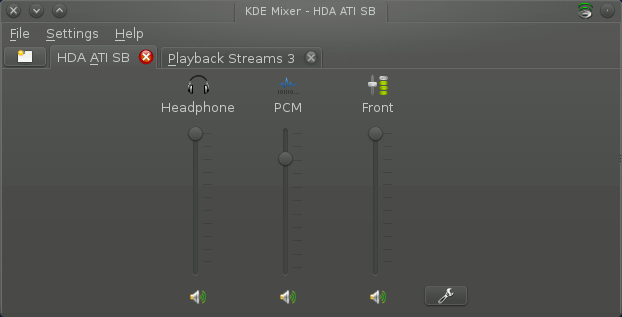**This is an old revision of the document!**
Troubleshooting Linux Audio
TL;DR
- Check hardware
- Turn all audio on and up in
alsamixer - Turn all audio on and up in
kmix - Turn all audio on and up in application
When sound doesn't work on you Linux machine, don't panic. On any operating system, there are at least four separate volume controls for sound:
- Hardware: the hardware device, such as volume knobs on speakers, for instance.
- OS: the operating system audio configuration controlling which device attached to the computer should play sound.
- Desktop: the desktop master volume control, usually identified with a speaker icon in a system tray or menu bar.
- Applications: each individual applications producing the sound you expect to hear.
The same is true for Linux.
If you cannot hear sound from your Linux machine, stay calm, keep a level head, and perform these simple troubleshooting steps, in this order:
1. Hardware
First, do a “dummy check” on your hardware:
- If you're not hearing sound from your speakers, are you headphones plugged in by accident?
- Is the volume turned on your speakers or headphones?
- Are your speakers plugged in?
- Are you speakers on?
It's worth verifying that your “problem” isn't your own absent-mindedness, so check your hardware first!