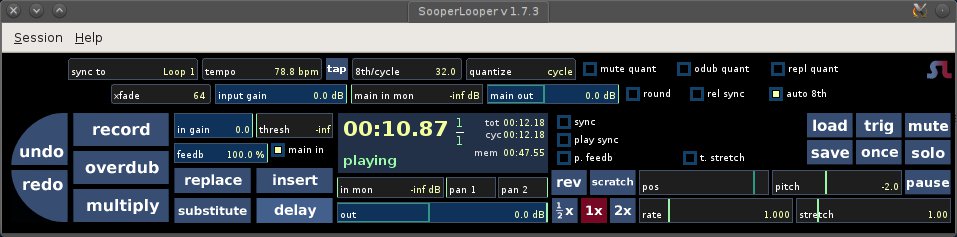Sooper Looper
SooperLooper is a live looping sampler capable of immediate loop recording, overdubbing, multiplying, reversing and more. It allows for multiple simultaneous multi-channel loops limited only by your computer's available memory.
Strengths [Weaknesses]
Focused
SooperLooper is a virtual loop pedal, and that's all.
Intuitive
Never used a loop pedal before? as long as you're familiar with the concept, SooperLooper has basically no learning curve, but has heaps of options above and beyond its most basic functions.
Full-Featured
SooperLooper starts with basic looping but has great features for the power user, including pitch and tempo adjustment, quantization, and more.
Weaknesses [Strengths]
Task-Specific
SooperLooper is a tape delay recorder, and that's all. It has no other function but to loop a performance.
Install
Install SooperLooper from http://slackbuilds.org or http://studioware.org.
Usage
SooperLooper is a basically a loop pedal. Loop pedals are a somewhat common component in a guitarist's rig, allowing them to “punch in” at the beginning of a phrase and then to “punch out” at its end, at which point the looper plays the phrase over and over again while they play a separate part over the loop. In simpler terms, it lets a performer accompany themselves.
That being the most basic use of SooperLooper, it's easy to get started. To start a recording, click the record button. To punch out, click the record button again.
Loop playback begins immediately.
Advanced Usage
There are several buttons on SooperLooper's interface. Some of the key functions are:
Overdub
Continues to play the loop, whilst addgin whatever you play on top until you stop overdubbing. You can build entire pieces off of one loop and several overdubs in the style of E2-E4.
The Feedback slider controls the amount of the original loop that is used every pass. In actuality, when Feedback is set to 100%, it uses slightly less to help prevent clipping on output.
Multiply
Similar to overdub, except that the original loop is repeated for as long as the multiply function is applied. In other words, if you multiply a 1 measure loop for 4 measures, the end result will be a 4 measure loop consisting of your original loop plus your overlay.
Replace
Replaces the audio in the loop for the duration of the command. The existing loop audio is not heard during the operation.
Reverse
Reverses playback direction. Can be used in play mode, and even during an OVERDUB, which makes for some pretty interesting stuff. Can also be used in DELAY mode. If Quantize is on, the reversal doesn't happen until the next sync boundary, thus keeping the loop in time.
Pitch
Adjusts the pitch (independent of speed) of loop playback.
Tempo
Adjust the tempo (independent of pitch) of loop playback.
Tap
Set tempo by tapping your desired speed.
Load
Load a loop from an audio file; the file becomes a new loop.
Save
Save will save the current loop to an 32bit float WAV file. Loop playback is not interrupted when saving.